Create a Web API with ASP.NET Core and Visual Studio Code
Create a Web API with ASP.NET Core and Visual Studio Code
Reference:
https://docs.microsoft.com/en-us/aspnet/core/tutorials/web-api-vsc?view=aspnetcore-2.1#create-the-project
Progress
⦁ Read through roughly this tutorial. I don't step into the other knowledge URLs in this tutorial.
⦁ Installed all tools.
⦁ Created a project TodoApi by Visual Studio Code.
⦁ Entered all codes into Visual Studio Code.
⦁ Running it in the Chrome browser and Visual Studio Code anytime.
⦁ Tested it by the Chrome browser and Postman.
Summary
⦁ First install Node.js (8.11.1 or later) and Npm (5.6.0 or later) before installing C# for Visual Studio Code.
⦁ It is making slow in the action, “The TodoApi folder opens in Visual Studio Code (VS Code). Select the Startup.cs file.” in the section “⦁ Create the project”.
Installing c# dependencies...
Platform: win32, x86_64
Downloading package 'OmniSharp for Windows (.Net 4.6 / x64)' (22457 KB) ......
⦁ Need to Stop and press any key to close web server tasks in Terminal of VS, then Press Debug (F5) to build and run the program for testing if you added a new method for implementing the CRUD operations into a controller class and saved all.
⦁ The following action can be ignore. “Remove the launchUrl property to force the app to open at index.html—the project's default file.” in the section “⦁ Call the Web API with jQuery”.
Environment
⦁ Browser
Google Chrome Version 66.0.3359.181 (Official Build) (64-bit)
⦁ OS
Windows edition---
Windows 10 Pro @2017 Microsoft Corporation. All Rights reserved.
System---
Processor: Intel(R) Core(TM)2 Quad CPU Q6600 @ 2.40GHz 2.40Ghz
Installed memory(RAM): 8.00GB
System type: 64-bit Operating System,x64-based processor
⦁ Node.js : node-v8.11.3-x64
⦁ VSCodeSetup-x64-1.24.1
⦁ dotnet-sdk-2.1.300-win-x64
Install progress
⦁ .NET Core 2.1 SDK or later
⦁ Visual Studio Code
⦁ C# for Visual Studio Code
.NET Core 2.1 SDK or later
Visual Studio Code
C# for Visual Studio Code
⦁ Install Node.js
⦁ Install C# for Visual Studio Code
Reference:
https://docs.microsoft.com/en-us/aspnet/core/tutorials/web-api-vsc?view=aspnetcore-2.1#create-the-project
Progress
⦁ Read through roughly this tutorial. I don't step into the other knowledge URLs in this tutorial.
⦁ Installed all tools.
⦁ Created a project TodoApi by Visual Studio Code.
⦁ Entered all codes into Visual Studio Code.
⦁ Running it in the Chrome browser and Visual Studio Code anytime.
⦁ Tested it by the Chrome browser and Postman.
Summary
⦁ First install Node.js (8.11.1 or later) and Npm (5.6.0 or later) before installing C# for Visual Studio Code.
⦁ It is making slow in the action, “The TodoApi folder opens in Visual Studio Code (VS Code). Select the Startup.cs file.” in the section “⦁ Create the project”.
Installing c# dependencies...
Platform: win32, x86_64
Downloading package 'OmniSharp for Windows (.Net 4.6 / x64)' (22457 KB) ......
⦁ Need to Stop and press any key to close web server tasks in Terminal of VS, then Press Debug (F5) to build and run the program for testing if you added a new method for implementing the CRUD operations into a controller class and saved all.
⦁ The following action can be ignore. “Remove the launchUrl property to force the app to open at index.html—the project's default file.” in the section “⦁ Call the Web API with jQuery”.
Environment
⦁ Browser
Google Chrome Version 66.0.3359.181 (Official Build) (64-bit)
⦁ OS
Windows edition---
Windows 10 Pro @2017 Microsoft Corporation. All Rights reserved.
System---
Processor: Intel(R) Core(TM)2 Quad CPU Q6600 @ 2.40GHz 2.40Ghz
Installed memory(RAM): 8.00GB
System type: 64-bit Operating System,x64-based processor
⦁ Node.js : node-v8.11.3-x64
⦁ VSCodeSetup-x64-1.24.1
⦁ dotnet-sdk-2.1.300-win-x64
Install progress
⦁ .NET Core 2.1 SDK or later
⦁ Visual Studio Code
⦁ C# for Visual Studio Code
.NET Core 2.1 SDK or later
Visual Studio Code
C# for Visual Studio Code
⦁ Install Node.js
⦁ Install C# for Visual Studio Code


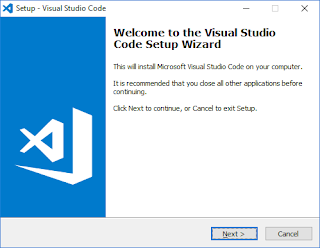
























评论
发表评论