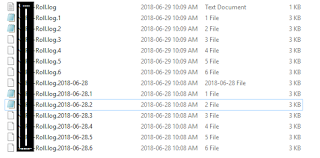CorrelationId in .Net Core and Java
1. In Java https://github.com/rabbitmq/rabbitmq-tutorials/blob/master/java segmentfault.com/a/1190000012690912 2. .Net Core 1. set up reference in *. csproj file <ItemGroup> <PackageReference Include="CorrelationId" Version="2.0.0" /> <PackageReference Include="Microsoft.AspNetCore.App" /> </ItemGroup> <!--PackageReference Include="CorrelationId" Version="1.0.1" /--> 2. Add Extension methods: AddCorrelationId and UseCorrelationId using CorrelationId ; in class Startup public void ConfigureServices(IServiceCollection services) {... services. AddCorrelationId (); } public void Configure(IApplicationBuilder app) {... app. UseCorrelationId ("testRelationID"); ... } 3. insert a ICorrelationContextAccessor parameter, into constructor of controller public TestController (TestCon